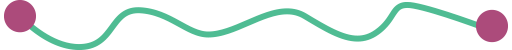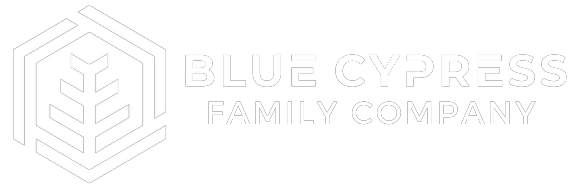The CEO's Guide to Supporting a Distributed Workforce

Short-term workplace planning isn't wildly strategic in driving an organization forward. In fact, only 21% out of the 92% of organizations that do some level of workplace planning take a strategic long-term approach and only 25% accurately forecast revenue and operating budgets.
Here, we’ll walk through the key questions and challenges that executives need to consider to set your people, processes, and technology up for long-term success.
This article is based on insights from a recent ASAE Annual Meeting and CEO interviews about their thoughts on the future of workplace strategy post COVID.
By the end of this article, you’ll have a better understanding of best practices for strategic workplace planning as well as the technology and cost implications around having a distributed workforce.
Impact of the “New Normal” on Workplace Planning
When the first wave of the pandemic hit, organizations had to adapt to some kind of “new normal,” at least for a while. Many were forced to adjust on the fly as they simply weren’t prepared.
There were some fortunate businesses that were better set up for working remotely, at home, or in some type of “hybrid” or distributed workforce model. In fact, there’s a correlation between businesses that were already thinking about how to accomplish these alternative workplace models and their performance results, versus those that were not.
Organizations with this longer-term, strategic mindset were better poised to overcome new challenges and leverage emerging opportunities. So, now that many of us are thinking about “going back to the office,” we should think about our workplace strategy from a long-term perspective and how to accomplish a sustainable new normal.
Truth is, you simply cannot drive a business forward with the mindset of, "Let’s all just get back into the office and do what we did before." Going forward, it’s paramount that organizations transition from using workplace insights to improve old patterns of work to using it to create new approaches.
As such, the more strategic dialogue would be, "Look, now we have a better understanding of these potential workplace disruptions and what a distributed workforce might look like. We know the economics, benefits, risks, and pain points of having distributed staff. How can we leverage this information to build a better model going forward?"

Home-based vs. remote vs. distributed work model
Many of us have exchanged our office-based workforce for some kind of “home-based” workforce model. But a home-based model isn't the same as a remote model, nor is it the same as a distributed workforce.
Home-based, remote, and distributed work models all mean subtly different things in relation to the costs and growth of a business.
- Working from home is typically a temporary situation, while remote and distributed work is an entirely different approach.
- Remote work offers independence in terms of structure and is primarily a discipline for the individual employee.
- Distributed work consists of a blend of onsite teams and remote staff.
Each model has distinct technology and financial implications. So, you want to think about what suits your business now and going forward.
Today, we’ll primarily focus on the distributed workforce model because it’s an organization-wide strategy for long-term success.
What is a distributed workforce?
A distributed workforce is a hybrid workplace model in which employees work in different locations. Distributed staff may include on-site teams at one or more offices and remote staff who work from home, in public or private spaces outside of the office, or on the go.
Associations who have adopted a distributed workforce share these characteristics:
- The workplace is distributed across home, office, and satellite offices.
- Employees/staff choose to work remotely or face-to-face.
- Managers know how to manage, collaborate, motivate, and evaluate teams remotely.
- The technology allows teams to be virtual ready in terms of access, security, and seamless collaboration. This means all data and applications are on the cloud.
Let’s now look at the implications of supporting a virtual-first distributed model and what you need to consider in three dimensions: your people, processes, and technology.
Workplace Strategy Best Practices & Considerations
Consideration #1: People and staffing
First off, think about where your people are based. You likely have people who are still clustered geographically but no longer need to be in the office altogether. So, is your staff required to be clustered geographically? Probably not.
This geographical freedom means that you can employ people anywhere in the country, or in the world for that matter.
There are inherent challenges, benefits, and “catches” of having a location-independent workforce. The most evident and immediate of which concern the economics of it all.

Direct cost implications
Where a staff member is located has an impact on the cost of that individual – both in terms of direct salary costs and the benefits that you need to provide.
If you employ people from outside the U.S., then there’s no obligation to provide the same benefits as there is for people in the US.
Salary is also based on the market in which they operate. Generally speaking, when we think about a typical remote structure in the U.S., we picture a flat salary structure. Whereas when staff was in the office, we’d pay them based on the city they were in and the cost of living and competition for resources in that location.
But when you can have remote or distributed teams anywhere in the world, you're probably not going to pay someone who is based in India the same as someone based in New York.
IT cost implications
The location of your staff has implications beyond salaries and benefits as well. For example, you have to think from an IT perspective how you’ll support a distributed staff and what you need to do to enable your people to be effective.
Say you have an IT help desk service for your staff. If all your staff is in the same time zone, then the operating hours for that help desk could easily be from 9-5 or 8-6 in that time zone. But if you’re employing people from all over the US, then that help desk needs to operate throughout Pacific and Eastern working hours. In other words, you’d have to expand the coverage hours by at least four hours.
And if you’re employing people all over the world, then you’re probably going to need a 24-hour support model. An IT help desk that provides 24 hours of support instead of just eight would triple the cost of running that function.
You also need to think about your applications services in terms of their speed and accessibility from different places in the world, and the challenges that might bring.
Now you have to think about your budget for your staff in terms of the associated costs. If you’re in a situation where you can get people for less if they aren’t located near the office, then should you reduce your costs? Or, do you keep the same budget and increase your resources? Doing so would have direct implications on the other costs beyond “people costs” as well.
Employing a hundred staff for the price of fifty would be great for productivity, but it’d also mean you have to provide a hundred laptops and Microsoft Office licenses instead of just fifty each.
Opportunity costs
You also have to consider the opportunity costs for managing more people. For example, you’d have to employ more people to manage your relatively larger workforce. However, those people may not be contributing productively to your organization other than managing people.
On the other hand, an expanded talent pool that stretches far beyond the office allows you to bring people with diverse backgrounds and cultures into your hiring pipeline. And many studies indicate that diverse teams have an increased ability to innovate, solve problems, and connect with audiences.
For example, organizations with above-average diversity generate more revenue from innovation (45% of total) than those with below-average diversity (26%), which translates into stronger overall financial performance.
In short, there are tons of pros and cons and implications to consider in order to manage and support a distributed workforce.
Want to gauge your staffing needs to plan your workplace strategy going forward?
Get an IT Staffing Assessment >>
Once you’ve thought through the “people dimension,” next you have to consider the implications in terms of your technical processes.

Consideration #2: Operational and technical processes
When your people are all in the same office, your operational and technical processes are fairly straightforward and relatively easy to support and easy to manage. But as soon as your people aren’t in the same place, then you have to think about how everyone will access their applications and how all of your IT systems will connect.
It’s your IT's job to remove the friction in that workflow in order to make your technology work for your people, not the other way around. There are a million ways for these processes to become clunky and only a handful of ways to make them work well.
Any organization that is thinking about moving to a remote, distributed, or home-based model as a long-term solution needs to think carefully and probably invest heavily in making sure that the technology works seamlessly for all of your people.
Processes to make tech work
There are some real simple and obvious workarounds to make your technology work in these alternative models. For example, does anyone need to use a VPN? If so, does their laptop automatically connect when they turn it on or do they need to type in extra passwords?
Do they need multi-factor authentication every time they try to turn on their computer? And do they have a single sign-on between all their applications?
If so, is it a frictionless experience that just happens in the background? How quickly does it happen? Or, does it create a delay between signing into different applications? How prone to errors is it? How resilient is it based on someone's internet bandwidth and connectivities? How do they access the single sign-on?
Even if you’re moving to a remote set-up, then where are the servers that people need to connect to? Are these servers still on-premise in an office? In a server farm? Or are they your own private servers with your own security around them?
Or better still, are you moving to a complete cloud-based solution in which location doesn’t matter, the security is robust, and all the processes are much more streamlined?
Find out where you stand and how to improve your cybersecurity organization-wide.
Cybersecurity processes
You also have to consider the softer side of cybersecurity including things like phishing attempts. When people are working out of the office, they may feel a bit more relaxed about clicking on an email or answering a text message. That mental leap that you may have in a work environment isn’t necessarily, making it easier to fall for email phishing scams.
It's much harder to keep warning people about these cybersecurity issues when they're at home or working remotely. So you have to think carefully about staff education.
Consideration #3: Technology

In addition to the implications around an on-premise server room vs. cloud-based server, you also have to think about whether your technology stack enables staff to seamlessly do their work wherever they are.
For the most part, this entails adopting a cloud-first technology strategy. From there, you have to think about how you migrate all the content and applications from your existing server.
Want a better understanding of the effectiveness of your current applications? Ready to build a roadmap to rationalize a migration to cloud-based applications?
New technology cost models
The cost models for different cloud technologies are wildly different. But you’re probably going to save significant costs on your technology stack, as well as on your people, with a cloud-supported distributed workforce.
Traditionally, your technology costs to buy or build a cloud or Software-as-a-Service model will be a large capital investment. From a financial perspective, it’ll likely be capitalized over a period of time so it won’t feel like a big cost.
But from a cash perspective, it’ll be a big hit. However, you can shift a lot, if not all, of your normal costs into operational costs. They’ll just become a normal recurring cost on your P and L. This way, it’s not a huge cash hit upfront, and it’s easier to manage.
You’ll also be able to reduce the cost of ownership of many of your applications because you’ll no longer be responsible for upgrading or maintaining them. So you can shift all of those normal IT maintenance and support costs over to the vendors as part of your monthly cost.
This should produce a significant change to your IT cost model while also setting yourself up to be significantly more flexible and more scalable than before.
Tackling tech debt
Transitioning to a distributed workforce also gives you an opportunity to release any technical debt that you’ve incurred from missed software upgrades and customization. The sooner you can clean up that debt, the better, so this is the perfect time to tackle those technical problems.
Our IT Business Alignment Assessment will also provide a pathway for re-developing your technology strategy so that it’s fully aligned with your business strategy.
Wrap Up - Future of Workplace Strategy
It appears the distributed workforce is here to stay. The time is now to thoughtfully re-architect your workplace planning process to empower distributed arrangements. Doing so can produce a range of benefits, from increasing well-being and agility to improving innovation and productivity.
Are you prepared to thrive moving forward? Will your people, processes, and technology ensure your organization’s long-term viability?
We have a number of different IT assessments to help you modernize your workplace strategy and effectively support distributed teams in the long-term.
If you want a comprehensive view of your people, processes, and technology, our 4-part assessment package “The Works” is what you need to achieve alignment with the goals of your organization as you transition to a cloud-based distributed workforce model.