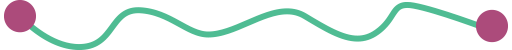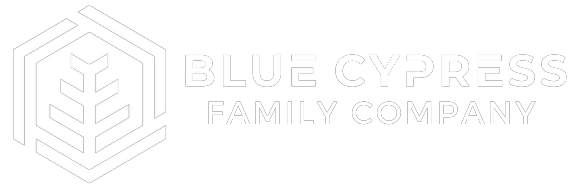Why Cloud-Based Services Are Critical for Associations

Do you know how much time your IT team spends updating and patching on-premise servers and software? Do you (or your managed service provider) spend hours and hours keeping the ‘blinking lights’ actually blinking at your headquarters location or co-location facility?
And there is also the risk associated with managing on-premise infrastructure. If you don’t patch and update those systems regularly, your entire organization is vulnerable to malicious actors who’d like to hack into your system and hold it for ransom. Managing on-premise infrastructure is complex, labor-intensive, and risky.
Cloud-based services, on the other hand, can save you time, stabilize your expenses, and help your team focus on more strategic projects.
Here’s how.
Let’s start with a definition of cloud-based services. According to Microsoft, “… cloud computing is the delivery of computing services – including servers, storage, databases, networking, software, analytics, and intelligence – over the Internet (‘the cloud’) to offer faster innovation, flexible resources, and economies of scale.”
Sounds great, doesn’t it? So what types of providers offer cloud-based services for associations? Just to name a few, you can find cloud-based versions of:
- Project management software such as Asana, Trello, and Basecamp.
- Customer relationship management software such as Salesforce, HubSpot, and Pipedrive.
- Human Resources software such as BambooHR, Zoho People, and Namely.
- Messaging applications such as Slack, Google Hangouts, and WhatsApp.
- Some, but not all Managed Service Providers (MSPs) offer cloud-based services as an option.
Instead of having software resident on your servers, individual PCs, or tablets, your device uses the Internet to access the system. Your team members all have access to the same software and data and that access allows them to work together no matter where they are (like we did during the pandemic.)
Google Docs, for example, is a free cloud-based service that allows team members to write, edit, and share documents. Rather than being just a repository for documents like some storage software, Google Docs allows team members to work on a document together. Remote work seems less of a problem when you can see exactly how your colleagues are reacting to your document.
Microsoft 365 is a similar cloud-based collaboration platform that provides secure applications, storage, and collaboration tools.
Additionally, most of the server-based infrastructure components you need are now available as Infrastructure-as-a-Service (Iaas) from providers such as Microsoft (Azure) or Amazon (AWS). This includes solutions for managing end-point security.
Bottom line … you can get everything an association needs today via cloud-based services.
Why Cloud-Based Services Are a Good Fit for Associations
Conventional wisdom in the association world is that you will never have enough people, enough money, or enough time. Legacy programs tend to hang around long after their usefulness is done, tying up resources better spent on other things. Your on-premise servers and software definitely falls into that category. Cloud-based solutions can help you save time and money over the traditional on-premise approach.
Earlier, we mentioned that IT staff members spend a disproportionate amount of time downloading patches and updates, tending to the “blinking lights” that indicate something’s wrong. If they were free from the almost constant upgrade requirements of the infrastructure you currently run, what value could they add to the organization?
Above and beyond the time spent keeping systems running efficiently, cloud-based services can help keep your information secure. Instead of trying to keep all of your servers under lock and key, let the cloud service provider keep the system secure. Physical threats lose their sting when there are no servers to corrupt on site.
Finally, cloud-based services are a good fit for associations because they allow more predictable operating expenses. You no longer have to worry about buying software every year. Upgrades come with subscriptions in the cloud-based world, so your software is always current. Often, the pricing structure only charges you for the services you actually use.
Getting Started With Cloud-Based Services
If you use a consultant, you’ll probably follow their recommendations for facilitating the adoption process, but it’s useful to have a working knowledge of what steps the process involves. Here are a few key steps to a successful launch:
- Conduct an assessment. Find someone who is an expert at discovering what you have, what you need, and how to plan for the change to cloud-based services.
- Implement one thing at a time. It’s tempting to convert all your systems at once, but it’s a better idea to start slow. Plan the order of your conversion and allow the necessary time to be successful.
- Educate and train staff members early. How you gain buy-in from your staff members depends on your culture, but don’t wait until the end of the process to involve them. They’ll have questions and need training.
- Update your governance to accommodate cloud technology. You’ll need to take a look at policies and procedures during the selection process. Cloud-based services often require new policy language, and it’s wise to work on it early. You will need review and approvals and you should plan for the necessary conversations that entails.
- Involve your board of directors or other governing body. You might have to educate your board about cloud-based services and explain the benefits. Emphasize the predictability of the new cost structure in shifting from capital expense to operating expense. You should gain sponsorship and approval early in the process.
How to Choose the Right Partners
Even the smallest association has big tech needs. You must keep track of members, payments, and contact information. If you share data, you have to manage the network. Then you must be sure you have a secure, reliable Internet connection and frequent backups of your data.
It’s easy to subscribe to a single bundle of network services, but it’s harder to choose the best enterprise-wide software for everything else. Fortunately, you can enlist the services of companies that help you with needs assessments and product selection.
Here are some things to consider:
- Ask About Credentials – Check to be sure your consultant has advanced training in cloud computing. Anyone can claim to be an expert; make sure you hire one.
- Ensure Independent Recommendations – Many consultants work closely with one provider or another. You want to be sure that the recommendation you receive will actually solve your problem and isn’t best suited to an organization far larger or smaller than yours. If you are using a managed services provider make sure that cloud-based services are among the options from which to choose.
- Ask for Case Studies – Read about their experience with associations like yours. What problems have they encountered and overcome? You want to hire consultants that know the association business, as well as their own.
- Look for a Strong Team – Be sure to ask if the consultant works alone or if they use a team approach. There’s nothing wrong with a solo consultant as long as they can call on specialists for problems they can’t handle or have an “on-call” person when they are sick or on vacation. You want to be sure you’ll have support if you need anything.
- Ask About Deployment & Training – Great customer support after the fact is critical. You might have a terrific IT staff that can handle almost anything, but if you need help, who will be there? Who will handle questions and help you keep up with fast-paced technology shifts?
Cloud-based services can save you time and money and free your staff members to work on projects that will help you better serve your mission. They can help make your association more secure, as well.
At Cimatri, we can help you ensure you have the right people, processes, and technology in place with a comprehensive assessment package we call “The Works.” Using surveys and interviews, this diagnostic process gives us an end-to-end IT roadmap aligned with your association’s goals.
If you would like to start a conversation about your IT needs, contact us today.