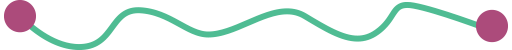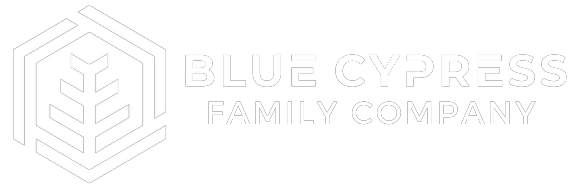A through Z of SOPs - How to Write Standard Operating Procedures
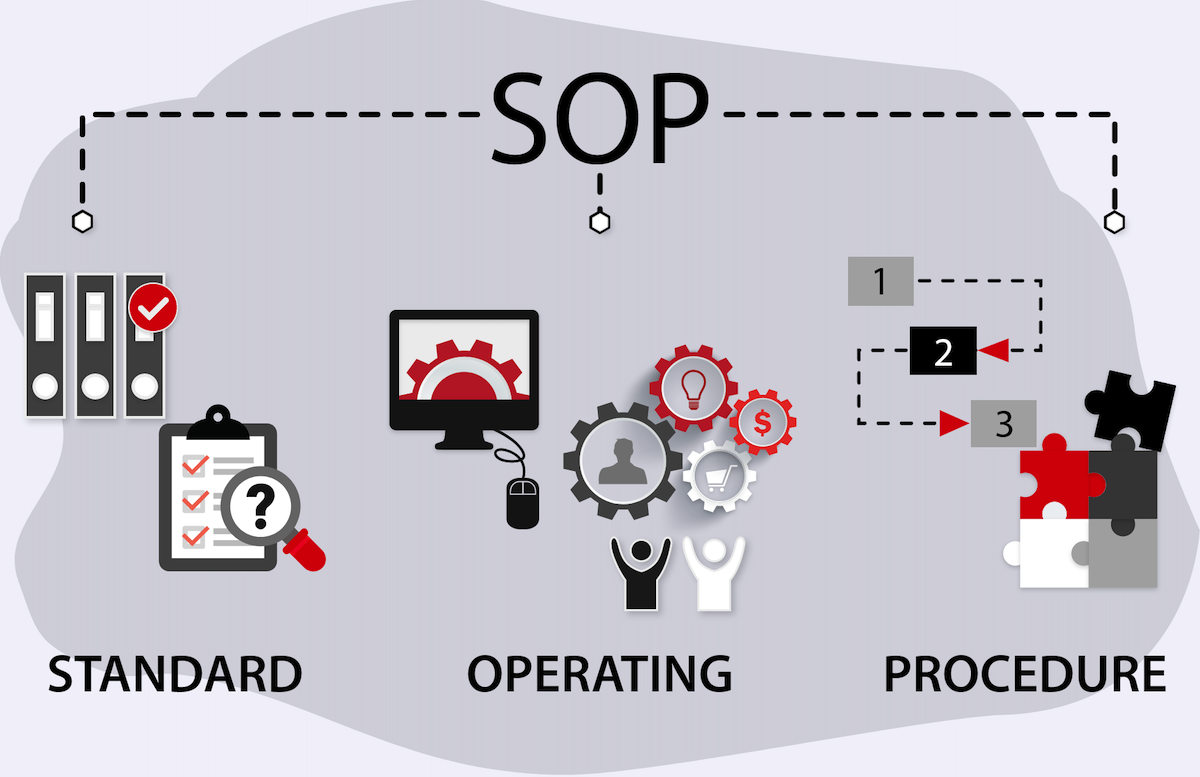
Are you confident your IT operations would stay up-and-moving if critical talent left tomorrow? Have you created standard operating procedures (SOPs) to drive knowledge transfer, process optimization, and consistent IT ops?
Developing tactical SOP guidelines are integral to continuous improvement and succession planning organization-wide. With the turnover crisis and stomach-turning speed of technological change, getting rock-solid “IT SOPs” in place is mission-critical.
So what are the tips and tricks for producing standard operating procedures? And how does the secondary benefit of process improvement supercharge your organizational maturity, digital culture, and business continuity?
Let’s jump in.
What are SOPs?
SOPs are tactical action plans for organizing, systematizing, and completing routine processes, tasks, and deliverables.
Standard operating procedures are typically compiled into a formal set of do-it-yourself instructions. Think of it as an ultimate “how-to playbook” with replicable processes, dependencies, IT roles and functions, or even your entire organizational structure.
That said, don’t get tactical SOP documentation confused with strategic process documentation in IT program management. The latter is for high-level planning of organizational vision, project portfolio, goals, and expectations.
However, a process-focused document is often accompanied by standard operations guidelines. These accompanying SOPs serve as the “how-to guide'' that ensures those recurring processes are executed consistently.
A standalone SOP document details a single IT task, initiative, and responsibility. These are compiled into a shared collection of SOPs. These operating procedures should be visual, sort-able, and accessible for organizational alignment, transparency, and process/performance management.
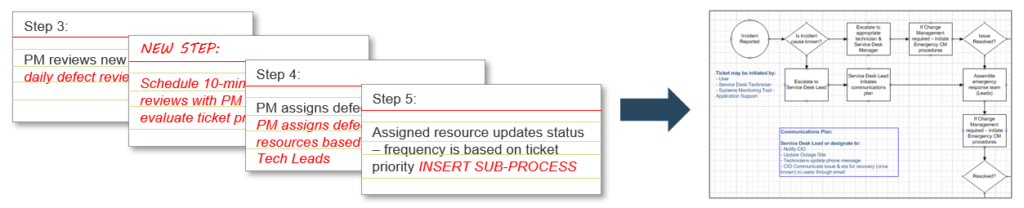
What is the purpose of standard operating procedures?
The primary purpose of standard operating procedures is to standardize IT operations, day-to-day tasks, and multifunctional protocols in a visual and consumable way to ensure consistency, replicability, and a structured approach to continuous process improvement.
The goal is to get everyone on the same page regarding ever-evolving IT ops and organizational standards through a living, internal reference document. Structure, reproducibility, and ongoing optimization are key to success.
Remember, SOPs serve everyone in the organization uniformly. So SOPs should be developed by stakeholders and agreed upon at the organizational level. Once assembled, SOP documentation is shared internally and regularly revisited.
How do you write a standard operating procedure?
Each individual SOP document clearly describes what people do (their role) and how they do it (expectations and responsibilities) in relation to the specific process at hand.
4 Keys to Writing Effective SOPs
There are four essentials to preparing effective standard operating guidelines:
Tip #1 - Create visual SOPs.
You want to produce visual documents, not dense SOP manuals. Visual documentation reduces effort and improves usability.
Detail your standard operating procedures with point-by-point instructions, clear language, and visual aids. Show examples, videos, screenshots, flow charts, etc.
If feasible, include decision tree diagrams, recursive processes, organizational charts, companion tools, forms, and all other supplemental materials (or provide a link to where these materials can be found).
You want to keep SOPs concise and consumable, but there will be some terms, resources, and documents that will require further explanation. All relevant technologies, systems, sub-processes, and staff should be included.
Tip #2 - Ensure SOPs are accessible.
All standard operating guidelines should be accessible in a centralized database that all stakeholders have access to for easy reference. That way, everyone is following the same set of SOPs at all times.
Here are some best practices for SOP accessibility:
- Create a central location to store all SOPs.
- Make it easy for staff to find them, not on network drive buried in department folders.
- Put them on an Intranet with a landing page.
- Make them electronic vs. print, searchable, sortable by department, and sortable based on RACI (Responsible, Accountable, Consulted, and Informed) project roles.
Tip #3 - Start with high-impact processes.
Review SOPs and identify process gaps. Map your standard operating procedures and then conduct a gap analysis to identify solutions to issues. Then, pinpoint the most critical undocumented SOPs and document them first.
Tip #4 - Integrate SOP creation and revision.
Integrate SOP documentation into project requirements and change management process. Create SOP approval steps to ensure documentation is reviewed and completed in a timely fashion.
The 3 Main Development Phases
Before we drill into the steps and SOP template, let’s review the three main phases to producing standard operating procedures that result in process optimization and significant cost savings.
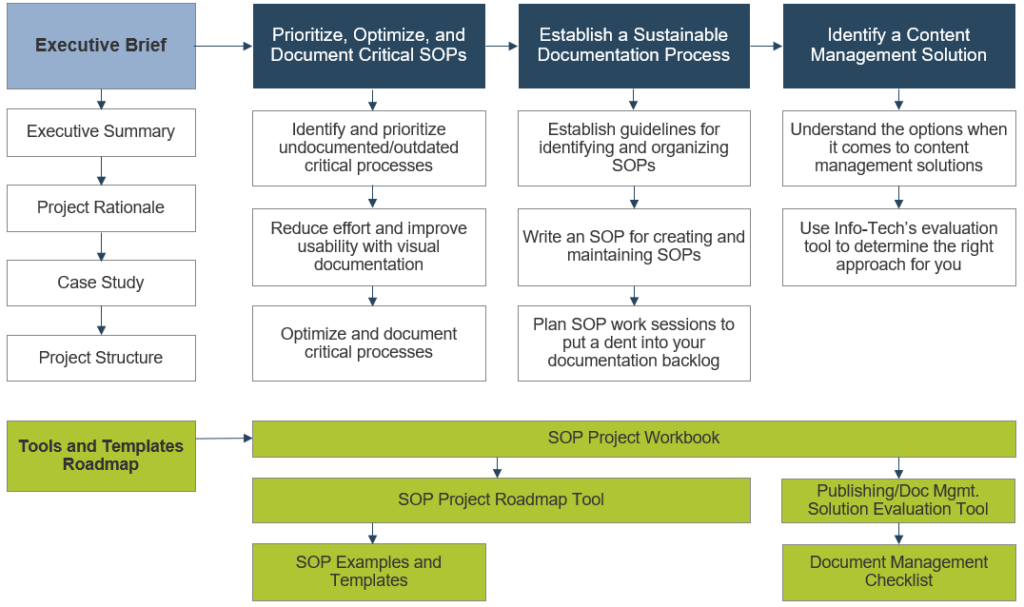
Phase 1 - Prioritize and optimize SOPs.
Identify and prioritize undocumented/outdated processes. Then optimize and document critical processes.
Phase 2 - Establish a sustainable documentation and maintenance process.
Establish guidelines for identifying and organizing SOPs. Maintaining uniformity in how things are referenced is important so that when bundled together, your SOP guidelines produce reliable outcomes.
A good recommendation is to write an SOP for creating and maintaining SOPs. You should also plan SOP working sessions to put a dent into your documentation backlog.
Phase 3 - Identify a publishing solution for SOP content management.
Evaluate strategies for publishing and managing standard operating procedures. Understand the options when it comes to content management solutions and then choose a solution that meets your needs.
Types of Standard Operating Procedures
How you classify and collate your internal SOP playbook depends on the process and/or instructions being documented and your priorities.
Really, there’s no right or wrong approach to documenting standard operations in the workplace. Ideally, you want the scope and format of SOP documentation to effectively communicate each process and task in the simplest way possible.
But at the end of the day, SOPs are based on your organization’s proprietary knowledge and best practices. It’s your call how you present your SOPs. Also, remember that nothing is set in stone – regularly revisiting your standard operating guidelines is recommended.
Regardless of what you choose, here are the most common types of standard operating procedures:
- Step-by-Step Format - sequential list of numbered or bulleted steps, sub-steps, tips, recommendations, relevant resources and materials, and the like.
- Hierarchical Format - similar to the step-by-step format but includes sub-steps (e.g. steps 1a and 1b; 2a, 2b, 2c; 3a, 3b) for more instruction and details.
- Flowchart Format - uses a flow diagram or decision matrix to map the separate steps of a process in sequential order. Each subsequent step depends on the outcome of the previous step, so multiple outcomes are possible at certain points.
SOP Template: Step-by-Step Guide
This SOP template represents a simple step-by-step Standard Operating Procedure. It serves as an easy-to-follow sample guide to help you prepare a new SOP document.
This is just a reference guide, so modify it as you wish. Make sure all SOP template changes are agreed upon by your organization and, for ease of use, consistent throughout your SOP documentation.
| Title: | ||
| Security Level: | Document No.: | |
| SOP Author/Owner | SOP Approver | Effective Date: |
| Name: | Name: | Review Date: |
| Signature: | Signature: | Supersedes: [Document No. (date)] |
1. Purpose
Briefly describe the intention of this SOP document. What does it achieve?
This SOP outlines the steps taken to prepare SOPs for [your organization name]. This procedure ensures consistency across SOPs.
2. Scope
Define the people this document applies to.
This SOP applies to all employees of [organization name].
3. Responsibilities
List everyone responsible for complying with this SOP document. Specific responsibilities and expectations can be outlined in the procedural steps in Section 8.
4. Changes Since Last Revision
List any relevant changes.
- [Change 1]
- [Change 2]
- [Change 3]
5. Documents/Resources Needed for SOP
Link to necessary documents and list the resources required to complete this SOP.
6. Related Documents
List any documents that apply to the topic and should be referred to in order to complete the procedure.
Pro Tip: Link to existing documentation from the software vendor to capture steps and how-tos.
7. Definitions
This section can be used to define acronyms, unclear verbiage, and SOP-specific terms. Provide context to any internal jargon. Keep this section to a reasonable size. Consider creating a separate organization-specific glossary to avoid repeatedly defining common terms and abbreviations across your collection of SOPs.
Document No.: Number of the SOP document as defined by [insert numbering scheme].
Effective Date: The date from which the SOP is to be implemented and followed.
Review Date: The date on which the SOP must be submitted for review and revision.
Security Level: Levels of security are categorized as Public, Restricted, or Departmental (the specific department is named).
SOP: Standard Operating Procedure.
8. Procedure
Outline the steps to complete the task. This can range from simple step-by-step to more complex hierarchical steps, flowcharts, etc. Remember, make it visual.
All departmental and managerial reports are aligned with this procedure. For requests and inquiries regarding, contact the SOP owner, [SOP author/owner] at [e-mail address or other contact information].
| Step | Action | Responsibility |
| 1 | Submit request for new SOP. | Any employee |
| 2 | Review and approve requests. | [IT Manager/Business Manager/special SOP team] |
| 3 | Assign SOP owner/writer. | [IT Manager/Business Manager/special SOP team] |
| 4 | Assemble team to draft SOP. | SOP owner/writer |
| 5 | Determine schedule for completion and implementation. | SOP owner/writer and team |
| 6 | Define related SOPs to avoid duplicating steps. These SOPs will be referenced. | SOP owner/writer and team |
| 7 | Draft SOP. | SOP owner/writer and team |
| 8 | Submit SOP for review. | SOP owner/writer |
| 9 | Review and approve SOP. | [IT Manager/Business Manager/special SOP team] |
| 10 | Sign off on SOP for publication. | Approver |
9. Records
Indicate where copies of the SOP are stored/shared for easy access. If it is a mission-critical or sensitive document, also indicate that a signed copy will be kept in each employee’s file.
An electronic copy of this document is stored in [location]. A paper copy of this document is [available by request/posted in each department/etc].
What are the benefits of standard operating procedures?
Codifying, implementing, and maintaining SOPs for IT roles may be time-consuming, but it’s certainly a necessary addition to regular operations with far-reaching impacts on process optimization.
SOPs streamline training, improve transparency and compliance, and enable digital transformation and automation. And as your processes improve and breakdowns are avoided, your costs decrease.
Let’s walk through each major benefit.
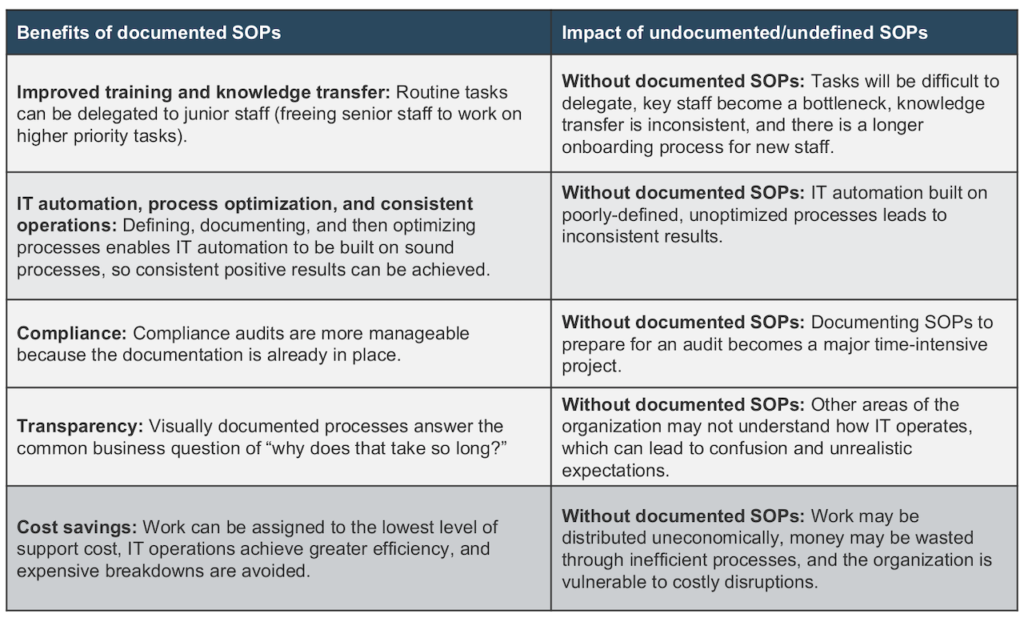
Process optimization
The consistent use and maintenance of standard operating procedures is a cost-effective way to grow a business and its human capital.
It’s astounding how often simple steps are overlooked in everyday processes. This often forces us to waste time and money reinventing routine wheels.
Documenting SOPs in a usable format drives process optimization and performance management by:
- Uncovering opportunities for overall process optimization and automation.
- Encouraging uniformity, efficiency, and quality output.
- Simplifying more complex processes and repetitive tasks.
- Reducing the time spent finding and executing processes.
- Promoting transparency, accountability, and engagement.
- Reducing miscommunication, compliance violations, and expensive breakdowns.
- Providing a way to effectively manage change initiatives and continuous improvement.
- Extending IT best practices to other parts of the business.
Supports remote workers and digital culture
One of the best things about documenting SOPs is that it supports a strong digital culture. A strong digital environment with consumable standard operating guidelines is particularly critical for today’s distributed organizations with a remote workforce.
SOP documentation essentially serves as a convenient reference guide for hybrid and remote workers when they have questions or need a quick “how-to” process review. Regardless of where they’re located, everyone can easily (and independently) figure out how and where to access specific materials, tools, and info.
Multistep procedural training and development
A compilation of SOPs is basically an informal training manual for employee onboarding, talent development, and leadership training. SOPs can prevent months of productivity gaps by minimizing issues with “the handoff” and getting people up to speed quickly with ready-to-go training materials.
New hires and existing internal staff should be able to reference your SOPs like “do-it-yourself instructions.” You can integrate your standard operating documents into your transitional processes - whether it's to introduce a newly hired employee to IT protocols and tactical plans, or as part of your upskilling and cross-training programs for your future IT leaders. With consistent, visual, and accessible SOPs, all team members can get clarity on operational intricacies.
Knowledge transfer and retention
SOPs essentially document your institutional/organizational knowledge through a collection of systematized IT operations and codified best practices. By formalizing and maintaining standard operations in the workplace, you don’t have to rely on a single person to pass down key information or worry about knowledge falling through the cracks. You're basically getting the info you need out of people's heads and distributed throughout your organization.
Include specific offboarding and onboarding SOPs with detailed processes to continuously improve and streamline knowledge transfer and retention. Offboarding and onboarding processes have a dynamic impact on each other. That is, improving one can be used to improve the other over time.
In addition to helping with IT staff succession planning and tech knowledge transfer, strong onboarding SOPs contribute to employee retention as well. Organizations lose 1 in 10 new hires, on average, because of poor onboarding. And with the uptick of voluntary departures and IT staffing shortage, dialing your IT SOPs should be a priority for IT knowledge retention.
Common challenges and pushback
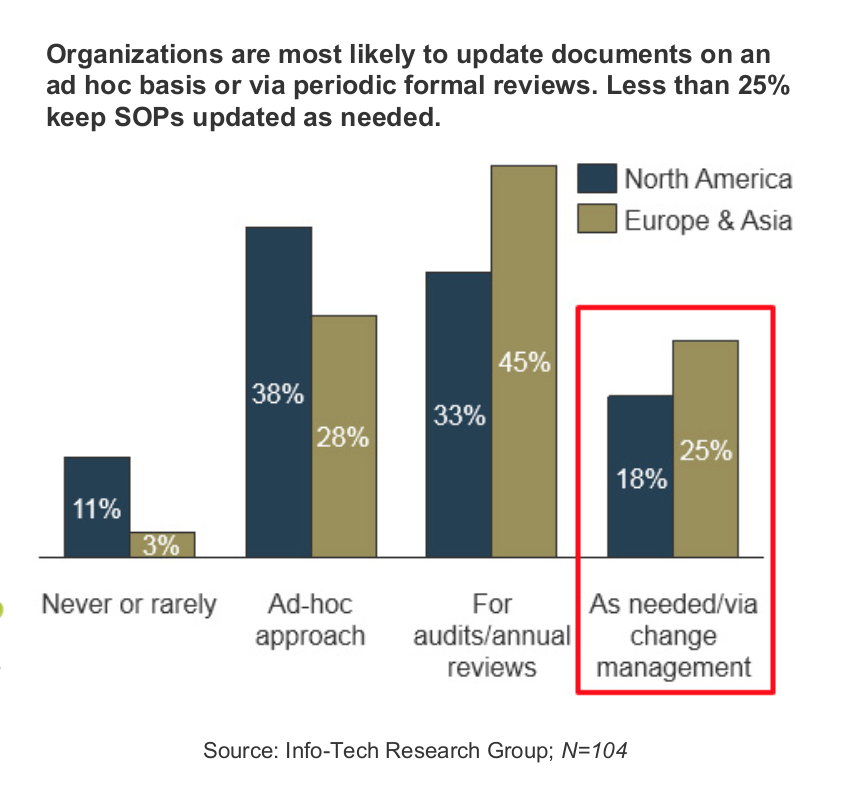
SOP documentation is often the most dreaded part of process improvement and succession planning - if not neglected altogether. Research by Info-Tech found that less than 25% of organizations maintain updated SOPs, despite the benefits.
This is particularly true among technology-focused organizations in the U.S. and Canada. Compared to process-focused organizations (i.e. those that adapt technology to business strategy), tech-oriented organizations (i.e. those who change processes to fit digital tools) are less likely to document and maintain SOPs.
If SOP maintenance does occur, it's often done on the fly. For example, concerted efforts may happen periodically to prepare for an audit, annual review, certification, or another special circumstance. This improvisational, ad hoc approach leads to ineffective and outdated SOPs. It also makes updating SOP documents seem like an imposing task, rather than a natural step in the change management process.
Another challenge is that the format and development of each standard operating procedure in your SOP playbook depend on each individual process. The type of SOP you devise for one process or task may not be the same for another. A simple step-by-step list may be sufficient for basic tasks; whereas a flowchart, workflow diagram, or technical illustration may better convey multi-route processes with multiple possible outcomes.
Overcoming resistance
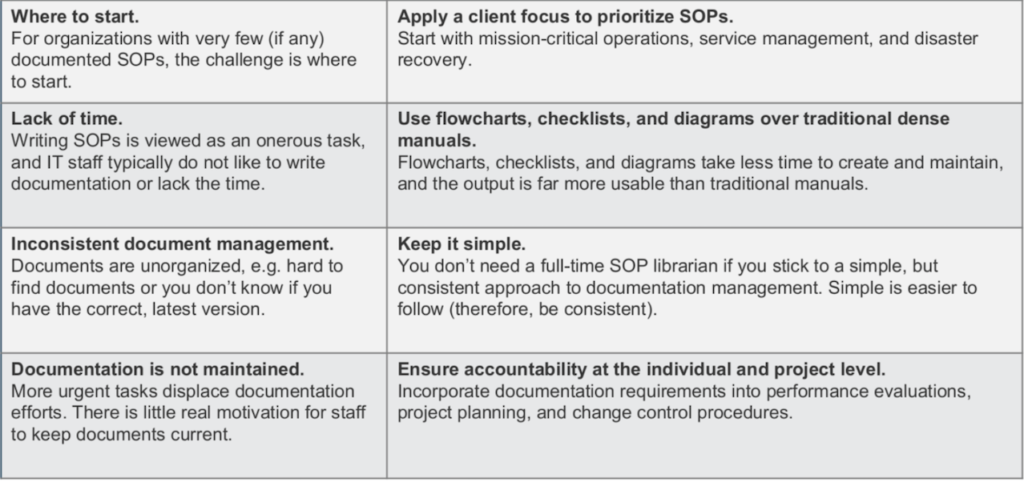
Preparing and maintaining standard operating procedures may be tedious, but there are solutions to overcome staff resistance. Follow these four steps to implement sustainable SOP documentation:
- Create visual documents that can be scanned. Flowcharts, checklists, and diagrams are quicker to create, take less time to update, and are ultimately more usable than a dense manual.
- Use simple, but effective document management practices to ensure documents are up to date and usable. Standard operating guidelines should be defined by all relevant stakeholders and subject matter experts (e.g. IT process owner, system administrator, IT infrastructure manager, IT service manager). One SOP owner/author should be assigned to each SOP document.
- Make SOPs part of your project deliverables rather than an afterthought. This includes checking documentation status and incorporating status updates as part of your change management process. Remember, your SOPs are an open, flexible, and “living” document – not shelfwork. As your organization progresses, digitally transforms, and responds to change, so should the standardized steps and sequential best practices in your SOP framework.
- Extend these principles to other areas of IT and business processes. Integrate your SOP protocols and regular reviews into your organizational structure to facilitate ‘continuous process improvement’ and mature IT governance. As your organization progresses, digitally transforms, and responds to change, so should the standardized steps and sequential best practices in your SOP framework.
Wrap Up: Standard Operating Procedures for Process Improvement
Creating standard operating procedures isn’t just about peace of mind; it directly impacts your bottom line. Effective IT SOP documentation drives process consistency, efficiency, and continuous improvement in the digital age.
Are you ready to dial your SOPs? Need help documenting or perfecting your IT operations. Get in touch to talk with an IT expert.