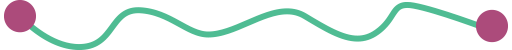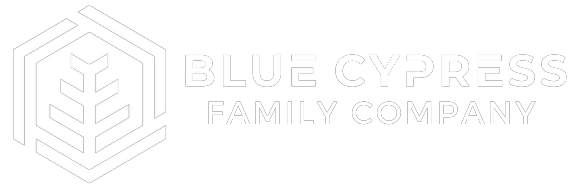IT Automation for Data Integrity
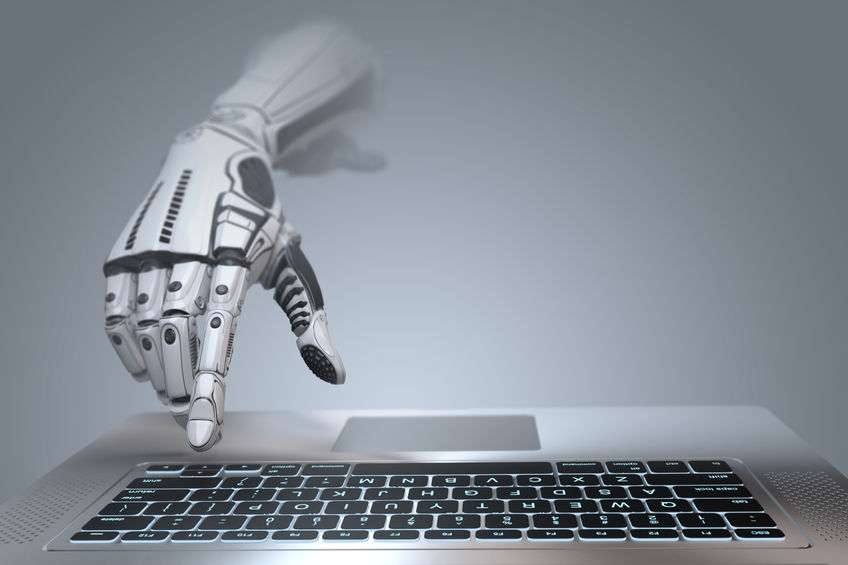
Your association’s front-line customer service representatives are frequently charged with maintaining data integrity in the association management system. Common best practice is to use a set of data entry standards to achieve consistency. Having a published list of data entry standards is useful when creating new records or updating existing ones over time.
To quickly identify and update records that do not conform to the standard, staff may periodically run data integrity spot checks, usually through simple queries to identify records for correction. The IT staff manually makes the corrections to the record.
This regular identification and correction of records that are out of line with the standard can help improve data quality tremendously. The downside is that they are tedious for staff and takes away from other more productive work. These manual repetitive tasks are ideal to consider for IT automation.
3 Conditions for Effective IT Automation
IT automation is most beneficial when 3 conditions exist.
- Consistency - when a business process has a clearly defined set of rules.
- Speed - when the task can be accomplished via automation more efficiently than a human.
- Cost - when the task can be performed by computer, freeing up staff time for tasks that require human intervention.
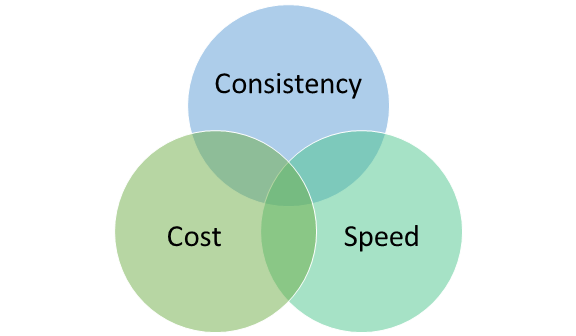
Benefits of IT Automation for Data Integrity
Manual repetitive work costs money, increases wait time, and can result in errors. By comparison, automation can reduce cost, increase speed, and increase consistency.
Many data quality spot checks involve assigning a value to an empty field based on another known data point. I recently worked with a client to look for records that did not contain an email address in the preferred email field, but that did contain a valid email address in the secondary email field. We wrote an automated procedure to simply change the email preference to the secondary field. This helped improve deliverability of a member-only newsletter to a higher percentage of members. We then scheduled it to run periodically to help improve data integrity.
You may find everyday business processes that can be completed with less expense, more quickly and more consistently if you allow the system to make the update rather than having customer service make the update.
An example of this may be assigning a chapter after joining the association. If the assignments are based on geographic data, a business rule can be defined and the task can be automated. If your organization processes 10,000 membership applications annually and assigning the chapter takes an average of 2 minutes per record, then automating this step alone can save a staff person approximately 8 weeks a year. Think about of all the other projects that you can accomplish if you can save this kind of time with just one automated task!
Getting started with IT automation
To get started with IT automation, make a list of potential tasks. Then create a flow chart to map the process to review and clarify the business process. Once you have identified a task with a clearly defined process, you can begin designing the automation task.
When designing an automated process, always test it using in a test environment first. This will allow you to identify and adjust for any unexpected variables without risking your live data. Once the automation tests successfully, then you can enable the rule in the production environment.
After you have successfully rolled out a few of these automations, the data entry staff will bring you more ideas for consideration. The marketing staff will notice and appreciate the improved data quality. Communication with your members will be enhanced. It’s a win, win, win all around.
Share in the comments below some database tasks that you automate at your association.