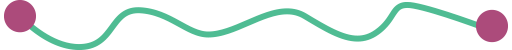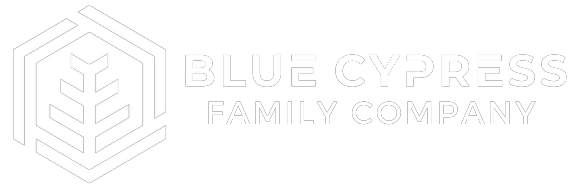Mastering Prompt Engineering Techniques for ChatGPT: A Comprehensive Guide

The rapid evolution of AI tools like ChatGPT has made it essential for users to understand the intricacies of working with generative models. One of the most critical aspects of using ChatGPT effectively is prompt engineering, which entails crafting well-structured and clear input prompts to achieve the desired output. This blog post delves into the importance of writing well-constructed prompts, offers insight on commands that act on results history, and concludes with a handy list of tips along with a summary.
The Importance of Well-Constructed Prompts:
When interacting with generative AI tools like ChatGPT, the way you phrase your prompt plays a pivotal role in determining the quality of the generated response. A well-constructed prompt helps the model to:
- Understand the context: Providing explicit context helps the model generate more relevant and accurate responses.
- Reduce ambiguity: A clear and concise prompt minimizes the chances of receiving unrelated or vague answers.
- Set the desired format: By specifying the format you want the response in, you can increase the likelihood of getting a useful and actionable output.
Commands that Act on Results History:
ChatGPT can be guided not only by the current prompt but also by referring back to its own previous results. You can leverage this feature by using the following commands:
- Reference previous responses: By mentioning specific responses from the model, you can create a conversation-like flow and build upon prior answers. Example: "As you mentioned in your previous response, ..."
- Correct or modify previous outputs: If the model generated an incorrect or unsatisfactory response, you can guide it to generate an alternative or revised answer. Example: "That answer was not correct. Please provide a different explanation for ..."
- Request clarification or expansion: If the generated response was too brief or unclear, you can ask the model to clarify or elaborate on its previous statements. Example: "Can you please elaborate on the point you made about ..."
Useful Tips:
- Be explicit: Clearly state your requirements and provide context to help the model understand your query.
- Specify format: If you want a particular output format (e.g., a list, a summary, etc.), mention it in the prompt.
- Use conversational cues: Frame your prompts in the form of a question or a request to make it more engaging for the model.
- Experiment with prompt phrasing: If you don't get the desired output initially, try rephrasing your prompt to improve the response.
- Manage response length: You can control the length of the generated response by specifying the desired number of words, sentences, or paragraphs.
Wrapping IT Up
Crafting well-constructed prompts is crucial to harnessing the full potential of generative AI tools like ChatGPT. By understanding the importance of context, reducing ambiguity, and specifying the desired output format, you can optimize your prompts for better results. Additionally, employing commands that act on the model's results history can help you build upon previous responses and maintain a coherent conversation. With these tips and techniques in mind, you can now confidently engage with ChatGPT and derive maximum value from this powerful AI tool.
Are you curious as to how you can implement ChatGPT and other AI technologies into your association’s technology strategy? At Cimatri, we are proud to be your go-to resource for leveraging the power of Artificial Intelligence (AI) in your association or non-profit organization. Let us help you achieve your mission objectives through the efficient and effective use of this exciting technology. Get started with your own personalized AI Workshop today.