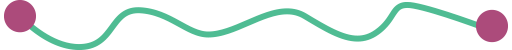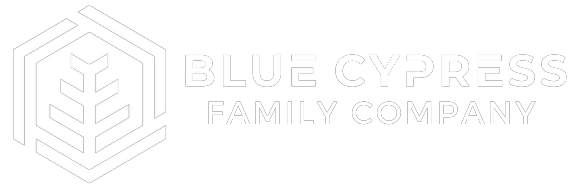LMS Pricing: How to Calculate Costs & Set Your Budget

There’s no “one-price-fits-all” Learning Management System (LMS) just as there’s no “one-size-fits-all” either.
In fact, the price tag of these learning platforms ranges widely based on the various ways they are used by organizations to serve their unique markets.
In the association and nonprofit space, LMS software basically delivers, tracks, and reports the entire learning progress. They provide everything from continuing education and professional development courses to employee training and learning-related digital products.
Because LMS software available for associations have varying uses and price points, it’s important to establish your budget and business case from the get-go. Doing so will help you eliminate options outside of your price range and organizational requirements.
But first, you have to figure out exactly how much to budget for an LMS. This article will help you calculate your LMS budget by outlining the different LMS pricing models, additional costs, and the features you may need.
LMS Pricing Models
There are three primary types of pricing models for LMS software and eLearning platforms: 1) the software-as-a-service (SaaS) model in which you pay a monthly fee for individual users, 2) paying the base licensing fee upfront, or 3) per course pricing model.
Per-user/per-month fee
Oftentimes, LMS vendors use the typical SaaS pricing model in which you pay a monthly subscription fee for the features you actually use. Your organization may not need all the user accounts, features, lessons, modules, and tools that an LMS software provides.
In such cases, this LMS pricing model allows you to pay anywhere from $10 - $50 per learner, per month so you’re not overpaying for the software.
Or you may be able to make arrangements with the LMS vendor, so you’re only charged based on the number of active user or employee accounts, the content that’s actually being used by those accounts, or the modules in use.
LMS vendors that charge based on a per learner, per use basis also tack on additional expenses for training, branding, and support. We’ll cover these additional costs in a minute.
Base LMS price for licensing fee
You can purchase an annual or one-time license fee ranging from $500 to $20,000 to host your LMS software on-premise. The cost to install/set it up on-site can cost you an additional $25,000+.
You’ll also have to pay additional implementation costs for installation, data migration, and possibly even training on top of the perpetual license. In some cases, there may even be an additional charge per learner.
Although we always recommend going with cloud-based services because managing on-premise infrastructure is complex, inefficient, and risky.
There are also some LMS vendors that provide free versions of their software, which may or may not meet the needs of your organization. This is not advised unless you have a large organization, a dedicated learning team and a top-notch IT department.
Associations get caught up in the “free upfront” but realize down the road that it costs them more in development and maintenance fees than buying a system with support features. Free is never free.
Course load fee
If you offer certifications, you may benefit from the pay-per-course LMS pricing model that some LMS vendors offer. Some LMS platforms even provide specialized course content in the internal library or partner with third parties to provide specialized lessons.
This pay-per-course LMS pricing model is great if you want to take advantage of specialized course content and pay the premium price to offer these courses and/or certifications to your members.
Like the per-user LMS pricing model, the pay-per-course model often comes with additional expenses for support, maintenance, and beyond.
Additional Budgeting Considerations
There are several other expenses you must consider beyond the cost of the software itself (i.e. the subscription or licensing fee) when calculating your budget.
Understanding these potential costs will help you ask the right questions beforehand so there are no surprises when the bill comes.
These costs may include implementation, support, training, maintenance, and custom content depending on your organization and LMS needs.
Install & Set Up
Implementation costs vary by vendor and whether you go with a cloud LMS solution (which we recommend) or host the software on-premise.
Implementation expenses may include consulting fees, hardware installation, customization, data migration, and software integration (e.g., integrating the LMS with your AMS, website, accounting system, etc.).
Training
Oftentimes, LMS training services are available for free online by the vendor. But in-person training at your location typically costs extra.
Branding
If you want to brand your LMS with your logo, color scheme, and styling characteristics, then you may have to pay the vendor to make these customizations.
Branding your LMS is recommended to provide a consistent user experience for your members across online platforms.
Maintenance
LMS software typically requires ongoing maintenance to keep things up and running with the latest technology.
The cost of updates, patchwork, backups, and upgrades are usually included with subscription-based LMS pricing models but not with base prices or licensing fees.
Support
Email support and access to community and/or vendor knowledge bases are usually included in your subscription or licensing fee.
But if you want priority support services, phone support, or a dedicated point-of-contact or customer satisfaction/support manager, then you typically have to pay for this advanced level of support.
eLearning content creation
LCMS software stands for Learning Content Management System. An LCMS allows you to create, store, manage and repurpose your own custom training courses and educational content.
Some LMS offer LCMS + LMS features that work together to manage the entire eLearning process, while other LMS systems don’t provide LCMS features. In the latter case, you’d need to buy separate systems for your LMS and LCMS.
Some LMS/LCSM vendors even produce organization-specific videos for you. This custom service is generally charged per hour or as a one-time fee based on the vendor's pricing framework and your course requirements.
Read More: What's the Best LMS for Your Needs? 12 Critical Considerations
How much does an LMS cost?
By now, you already know that LMS software today comes at a wide variety of price points.
So when calculating your LMS budget, you need to include all of the costs, not just the monthly/annual fee and install/start-up fees.
In order to establish your LMS budget and how much it’s going to cost your organization, you must first articulate your business case. The best question to ask is not, “how much should I budget for an LMS” but “what is the right process to determine our needs, and appropriate return on investment (ROI) for our organization.”
The general process for setting LMS pricing expectations and ROI:
- Securing a short-term expert to guide you through the process saving you time and money.
- Identifying your specific business requirements.
- Writing your business case to show the need, investment required, services it’ll provide, and return on investment.
- Generating the top four providers that match your business requirements and getting bids from each.
- Select the appropriate provider and system.
- Ensure support structures are in place.
- Launch!
Putting in the time and effort upfront to identify the needs of your membership, following the right process, and building the proper support structure will ensure a better experience and success for your members, your team, and the overall health of your learning program.
While LMS pricing factors may seem overwhelming at first, trusting the budgeting and decision process will provide a sustainable program that will enhance and serve your organization for years to come.