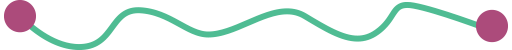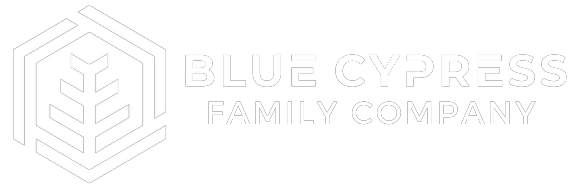What is IT Asset Management? A Guide for Associations

Your information technology (IT) assets and systems, tangible and intangible, have a finite monetary value and period of use. At times, your IT assets can feel more like liabilities as they go hand in hand with the myriad of threats that exist in the world of IT.
Technology changes so rapidly that if you're not tracking and budgeting your association's IT assets, you're taking on risk. Conquering IT asset management is all about bringing visibility and control to your infrastructure and operations.
This guide demystifies the IT asset management process for associations and nonprofits.
What Is IT Asset Management?
IT asset management (ITAM) is a lifecycle process that governs the tactical and strategic decision-making and budgeting of your organization’s IT assets. The goal is to account for, monitor, deploy, optimize, upgrade, replace, and retire assets at the right time.
The breadth of your association's IT assets includes your equipment, applications, systems, networks, servers, and data.
You need accurate, up-to-date information to make these decisions, which is why centralizing your inventory of IT assets is key to lifecycle management. With this process, the entire lifecycle of assets is tracked and managed – from acquisition through to retirement – to maximize value, cut unnecessary costs, and minimize risks.
To get a complete picture and control over these different sources of value, you need a three-pronged IT asset management strategy: people, processes, and technology. With an effective strategy that integrates all players and systems, you’ll be able to control wasteful asset handling and seize opportunities, both internal and external, for high-value assets.

Signs That You’re Ready for ITAM
- You want to cut costs and optimize spending.
- No single source of truth about IT assets, usage, dependencies, or performance.
- Poor data capture and reliance on spreadsheets.
- Time-consuming manual reporting.
- "Shadow IT” aka your IT team isn’t looped in about tech usage and license purchases.
- Struggling to track dynamic IT environments and keep pace with change.
Unused or unassigned licenses are simply sunk costs. And let’s be honest, software licenses ain’t cheap. Without knowing the software licenses “in the shadows,” you cannot harvest and redeploy them to other users and may mistakenly buy a whole new one.
Developing a high-value IT asset management process is how you stay on top of your investments. With a centralized, up-to-date IT asset inventory, you get full visibility into usage and service delivery.
Benefits of IT Asset Management Process
There are many benefits of an IT asset management (ITAM) process:
- Develop a standardized ITAM program strategy and metrics.
- Create a centralized place to track and manage the lifecycle of IT assets.
- Stay on top of signals to optimize, retire, replace, or upgrade.
- Rationalize your inventory of IT assets including software license estate.
- Improve vendor negotiations and prepare for contract renewals.
- Reduce security, compliance, and governance risks, costs, and disruptions.
- Increases control, visibility, assigned ownership, and collaboration.
The enhanced visibility doesn’t just reduce unnecessary spending and overhead costs. It also supercharges your productivity and service delivery without compromising reliability. With the right data at their fingertips, service function teams can look at the potential for newer technology or less expensive assets.
You can direct the extra time and money savings towards higher-level work instead of work. Over time, improved quality and application of inventory data will allow your teams to move with speed and even predict the impact of changes.
With well-planned and executed IT asset management, it’s easier to manage IT budgets, user data, analytics reports, and relevant information about your association’s valuable technology assets. During the budget cycle, this information is critical for planning a hardware refresh, for instance.
The Challenges
The People Layer
Traditionally, the accountability of Association Asset Management usually falls to accounting because they manage the depreciation schedule. And the IT team is typically responsible for compiling and overseeing all the details.
Without processes in place that integrate all teams handling assets, data quickly becomes inaccurate. But with centralized and standardized IT asset management, all staff handling IT assets are involved in the process. Consider who is using each asset, how it’s used, and the costs.
The Process Layer
There are subtle differences in the way hardware, software, and cloud services are managed, including specific tool requirements. Configuration items have their own set of processes as well.
The differences in the lifecycle management processes for these different asset classes can go over the heads of IT staff.
Another issue is that IT staff often put too much trust in automated discovery tools or focus too much on physical assets.
The Technology Layer
Centralizing IT asset management throughout all phases of the lifecycle can be difficult for some associations given the scope of IT inventory, data silos and integration problems, and technology limitations.
Reach out to us for support. We'll hook you up with one of the association tech masterminds on our team here at Cimatri to get you set up and moving. Our IT experts have decades of industry experience.
The Process
The IT asset management process starts with physical hardware, followed by virtual software, and then cloud services. Configuration management is independent.
At Cimatri, our approach focuses on adding value to the data, building workflows, policies, and procedures that support a proactive asset management practice, putting in place an improvement plan, and choosing the right technology to support the functionality needed.
Step 1 - Hardware Asset Management
First comes hardware asset management. Start with this asset project because it’s containable and builds the base for further data collection.
The goal is to build essential procedures for hardware asset management. The focus here is mainly on those tangible items you can see and touch.
A physical audit often goes with it, and if processes get up and running effectively, you might not need a full physical audit again.
Use the insight of key stakeholders to build effective procedures and gain buy-in. Then, communicate all new hardware asset procedures to stakeholders and key users.
Step 2 – Software Asset Management
Next up is defining processes for software asset management. It involves analyzing your applications’ footprints, contracts, and actual software usage to make the most of your software budget.
The goal is to integrate software asset data collection and management with your IT processes. This helps your organization remain compliant, secure, and financially responsible.
Software asset management is based on a virtual inventory. This virtual software inventory can be collected through hardware scanning and matched with contract and procurement records uploaded by different report sources. Inventory can also be gathered by the software administrators, or your Managed Service Provider, by reviewing account management portals of the various SaaS applications.
Step 3 – Cloud Asset Management
Now it's time to focus on cloud management. This involves gathering data from various, disparate hosted cloud solutions outside your organization. So, these processes and procedures become even more important.
Cloud asset management is another virtual inventory. IT asset managers need to learn more about cloud platforms and cloud systems management tools. These tools along with software inventory tools are often integrated together to provide a single source of truth for your virtual inventory.
Major services have cost analytics and optimization tools built in. Learning about these solutions can help you better manage cloud assets.
Step 4 – Configuration Management
Configuration management is often grouped with asset management. However, instead of a financial view, you’ll get a services view of the environment.
It should align with an asset, but you can manage it against different asset groups.
The Inventory
Be sure to manage data with the right structure so you know it’s fit for the purpose. It’s also important to align your processes. Otherwise, you’ll run into duplication issues.
Asset Management Data
"Asset management data" is best stored in an "asset management database." These databases already have standard fields with business rules, common types of reports, and sometimes even licensing rules in place.
Here's a list of the commonly tracked data in this category:
- Categorization
- Serial numbers
- Hardware Specifications
- Hardware warranty
- Financial information
- Software installed
- Software license
- Software contracts
- Hardware lease
- Service contracts
- Change reports for auditing processes and licensing
Services Data
"Services data" is best stored in a configuration management database. It maps service dependencies and includes handy, easy-to-access services/support information:
Here's a list of the services data typically tracked:
- Service name
- Technical owners
- Business owners
- Dependencies between systems, components, databases
- Software configurations
- Software license keys
- Service contacts and options
- Service SLAs
- System criticality
- Application release notes
- Change reports for auditing processes
Getting Started with IT Asset Management
In a nutshell, IT asset lifecycle management involves inventorying technology value sources; mapping asset lifecycles and evaluating costs; creating a centralized location to oversee your IT asset inventory; and, from there, developing an ongoing program to maximize asset value and relevant value-added IT activity throughout lifecycle phases.
Ready to get on top of your IT investments? Connect with one of our IT gurus to turn centralized-IT asset control into a reality for your association. We’ll help you build a complete picture and control over your IT asset management with our three-pronged (people, processes, and technology) approach.