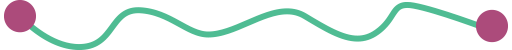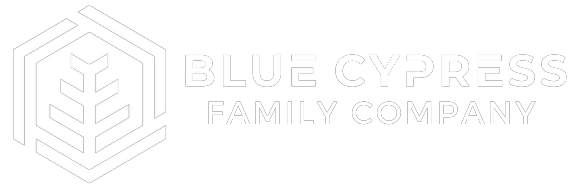Planning for a Windows 11 Upgrade

It is true that Windows 11 is a free upgrade, and it is included with any new computer purchase. But don’t celebrate just yet. This post walks you through the planning and important considerations for the Windows 11 upgrade in your association.
Microsoft now insists that modern hardware is required for Windows 11 for not only security but also for improved stability. This means that many devices that are only a few years old may not be eligible for Windows 11. Many associations will have to spend capital on endpoint upgrades.
Security enhancements are the main features motivating the upgrades. There are some interesting technical features in Windows 11. These features were available in Windows 10 but not enforced. With Windows 11, they are no longer optional.
We encourage our more advanced readers to explore these security features. They are quite technical and beyond the scope of this post. When talking with executives, stress the increased security features that are easy to understand like password-less login, disk encryption, and improved stability.
Windows 11 comes with a list of hardware requirements that enable the use of tools and features that will reduce malware infections. These hardware requirements enable security features such as password-less logon, disk encryption, increased startup protection with secure boot, and virtualization-based security.
Windows 10 will be supported by Microsoft until October 2025. Take your time and plan it out, keeping within budget constraints. Use the upgrade ring approach for systems that are eligible for the Windows 11 upgrade.
Windows 11 is a virtualization challenge for some providers.
Associations that maintain virtual environments will need to investigate the readiness with the type of virtual devices in use such as Oracle VirtualBox, Citrix Hypervisor, AWS and Google.
The hardware requirements for physical devices are also required for virtual devices. The TPM module appears to be the biggest challenge. The issues are related to the Windows 11 hardware requirements, which must be detected by the Windows 11 pre-install check.
The TPM 2.0 chip requirement was not offered as a configuration option with Citrix Hypervisor, the free VMware Workstation Player or Oracle VM VirtualBox when Windows 11 was released in October 2021. It has been added to the roadmap for Oracle and Citrix Hypervisor. VMware provides alternative products to the free Workstation Player that do support a virtual TPM. Oracle and Citrix reported that the feature would be available in the future and Windows 11 would work on their platforms.
As short-term solutions, VMware and Microsoft users can add a vTPM hardware type when configuring a virtual Windows 11 machine. Microsoft Azure does offer Windows 11 as an option as a virtual desktop. Citrix Desktop-As-A-Service (DAAS) will connect to Azure, AWS, or Google Cloud and is only limited by the features of the hosting cloud service provider.
Identify the Upgrade Eligible Devices You Already Own
Windows 10 is going end of life in 2025. Meaning, it will no longer be supported with security updates. It is much closer than you think.
Upgrading to Windows 11 is easy when properly investigated and planned. It should absolutely be an activity you undertake. The first step is to review the current inventory to determine which devices will be eligible for upgrade to Windows 11.
The software requirement for eligible devices is Windows 10 version 2004 or greater to be eligible for a Windows 11 upgrade.
Check out the full Windows 11 hardware requirements found online. Also be sure to check out the Windows 11 processor requirements.
Once you have a list of eligible devices, then prioritize the devices for replacement. Take the device age, the role of the user, and delivery times for remote users into consideration. Any device that would normally age out of your working inventory by October 2025 may not be worth upgrading.
Use the Deployment Rings Method to upgrade to Windows 11 for eligible devices.
This approach allows you to ensure that IT can support users if there's a major problem with the upgrade. Instead of disrupting all end users, you are only disrupting a portion of end users. Always back up your data before any upgrade.
- Deploy the initial update to your test environment.
- After testing is successful or changes have been made, deploy Windows 11 to your pilot group of users. Allow some time to elapse between upgrades. The pilot group works with Windows 11 for a period of time. This allows you to identify any potential issues that may arise before upgrading the next group.
- After the pilot group gives you the thumbs up, deploy to the rest of production in phases. Phases are sometimes by office/location, by department, or by persona (i.e. defer people that don't handle updates well). Usually by a combination of these factors works well.
- Track and communicate progress to all stakeholders.
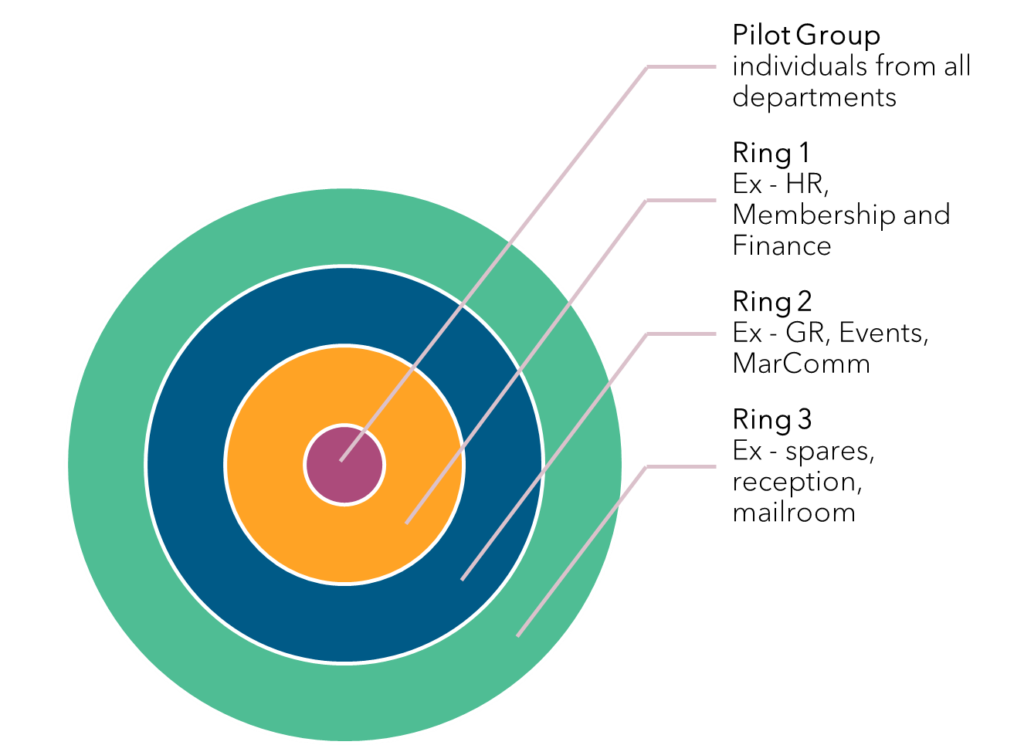
Budget to replace ineligible devices
As you review your laptop replacement schedule this budget season, learn if you may need to adjust the quantity of future annual procurements.
Begin talking about Windows 11 and the new hardware needed during this budget cycle. CEOs, CFOs and Boards appreciate when the investment is expected and accounted for in the asset lifecycle.
Space out your endpoint replacements and upgrades over several years to work within any budget constraints. You do not have to upgrade everything right away.
Most associations plan for a 3 or 4 year laptop rotation. Before October 2025, you will want all of your devices to be running Windows 11. This includes any spares in inventory and extra devices in use around the office in conference rooms, mail rooms and reception desks.
Photo Copyright: gioiak2